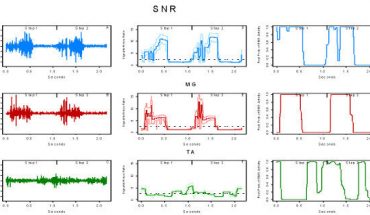When you look at the videos that are available on the internet you will be able to note that most of them are in the windows media format. This is the format that is invented or created by the Microsoft in order to stream the videos over the internet. One of the interesting features of them are that you will be able to play these files in almost all kind of the media player that is in existence currently for instance it could play on a VLC player. Now the latest WMV9 has been designed in such a way that it is capable of storing high quality compression systems within it. Microsoft has said that its compression facility is 50 percent efficient than its previous version and the rate of the compression is better than mpeg 4 by 200 percent. When you look in the web one of the popular extension that is used for the video file is the WMV. Almost all the files that are available on the internet are in this format. Most people are not aware of the techniques of how to burn the files into DVD disc drive. But it is a very easy thing to do and the only thing that you will require in order to complete this process is the DVD optical drive.
First step DVD optical drive
You need to have the DVD disc drive with the write technology for this purpose. When you look at the type of the DVD media you will note that there are several types that are available and some of the DVD disc drives only work with certain type of file. Some of the types of the DVD recordable media are DVD+R and DVD-R, DVD-RAM etc. Almost all the DVD disc drives that are available these days are capable of working with all the three types of files.
Software for burning the file into the DVD
There is nothing to worry as the DVD writing software is capable of burning the WMV files into the DVD disc drive without having to face too much of difficulty. Some of the software’s that can help you to burn a file into the DVD disk for viewing later includes Xilsoft Video Converter, Nero 6 Vision Express software, Easy WMV burner, WinX DVD Author etc.
Steps to follow for copying the file
Here are the steps that you need to follow for copying the WMV files into the disk. The first step that you need to do is to install this software into your computer and then select the data that you would like to copy in your data for your future reference.
Install the software
You need to select the file that you would like to copy from the hard drive so you need to load them before you start the process of copying into the disk drive.
Load the file you need to copy
The next step that is involved is that of selecting the destination of your source file. Some software is capable of changing the format in which you have the date file and in this situation there is no need for you to change anything.
Select the speed and the quality
The next thing that you need to do is select the quality and the speed of your WMV file that you are going to burn in to the DVD. Some of them are capable of burning the data at the speed of 52X while others are considered slow by a little bit. The slower the rate that you choose to burn the data, the greater is the quality of the data that you obtain.
When you have completed the above mentioned step, click burn the data. It will be completed in 10 minutes. Now you can use these files for your future reference whenever you need them.