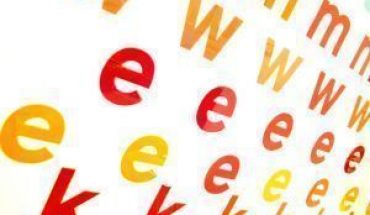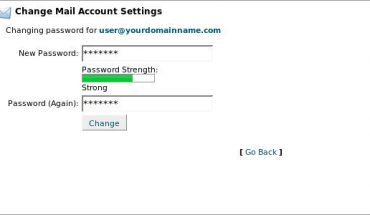Advanced Auto Coding or AAC is the standard audio compression format that is used in DVDs or Videos. MP3 is a digital audio encoding format that is used on digital audio players. MP3 players generally respond to their own audio format. In order to upload AAC files to MP3 players it is important that the AAC files be changed. This can be done by an easy process using a media converter program.
What You Will Need
- Switch Sound Converter
Instructions
- Download Switch Sound Converter and follow set up instructions.
- Launch Switch Sound Converter from your desk top or other location.
- Click “Add files” then locate the AAC sound file you wish to convert. Click “Open” to load it in your software.
- Select MP3 in the output format window, then click “Encoder Options”. Change your quality settings, then select stereo for left and right audio playback. Click “On” to check your changes.
- Select the output folder to save your converted file, then click “Convert”. When the conversion is done your AAC audio file becomes an MP3.
If these simple steps are followed properly, then the process should be successful.