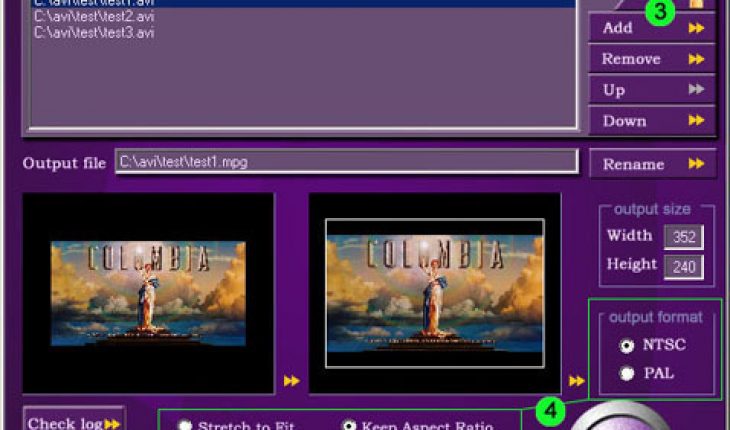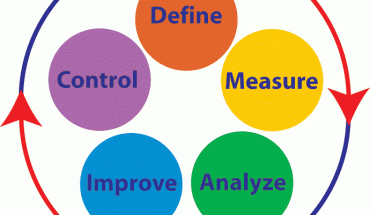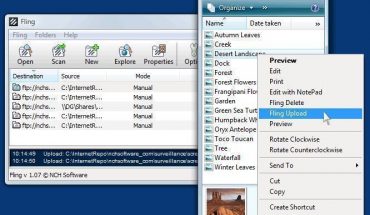Audio Video Interleaved or AVI is a sound and motion picture file which works with Microsoft Windows Resource. It is useful for the storage of audio and video streams.
The AVI converter Pro is a video conversion utility that enables you to convert your AVI movie files into CD formats. It has an easy-to-use interface. This converter does not limit you to any particular video source, but can be used on any video format with Windows Media Player.
What You Will Need
- Cucusoft program
Instructions
- Launch Cucusoft AVI to VCD|DVD.
- Choose radio button “AVI to VCD”.
- choose tab of “Merge” or “Batch”
- Click “Open AVI File” button to open your AVI file.
- Set your preference: region “4” in green line can set the output MPEG properties.
- Click “Start to Convert” button to start the convert task.
- After you click “Start to Convert” button, the following dialog will pop up automatically.
- After finish, the conversion dialog box will automatically close.