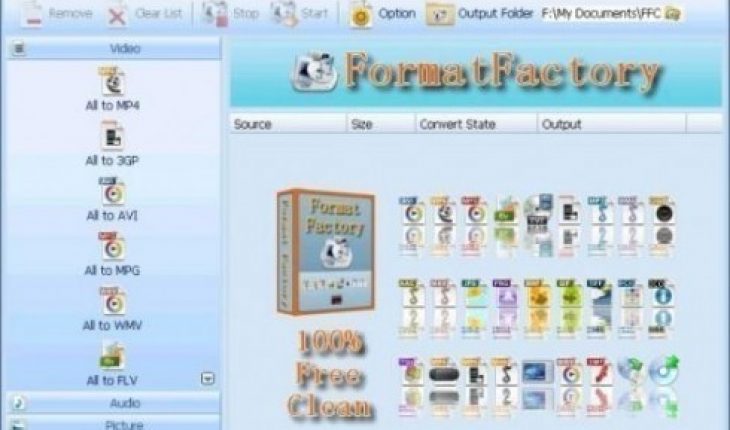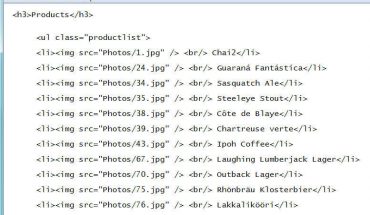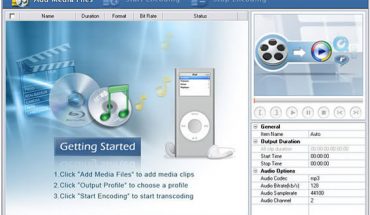Windows Media or WM is an audio type file that is popularly used to listen to music via the computer or other portable devices like MP3. For persons who have music on WM and wish to listen to them on MP3 players, or other devices, change will be necessary.
The instructions for changing from WM to MP3 format can be carried out if you use the Format Factory software.
What You Will Need
- Format Factory program
Instructions
- Download conversion software Format Factory.
- Click on the download link and then select the “Open” option on the window that appears. Click on “OK”, this will cause the installation to download. As soon as this process is finished, the installation will automatically start.
- Click on each screen in the installation window. Next, click on “install” to begin installation. After it is complete, click on “Finish”, to automatically launch the software.
- Step 4. Click on “video” on the left in the program window under that tab, click on “All to MP3”. A new window will appear. Click on “Add File”. A browser window will appear. Locate your WM file and double click on it. In the previous window, click on “OK”. You will be redirected to the main window.
- Make sure your file is on the list in the main screen under “source”. Click the “Start” button at the top of the software. This will begin the conversion process.