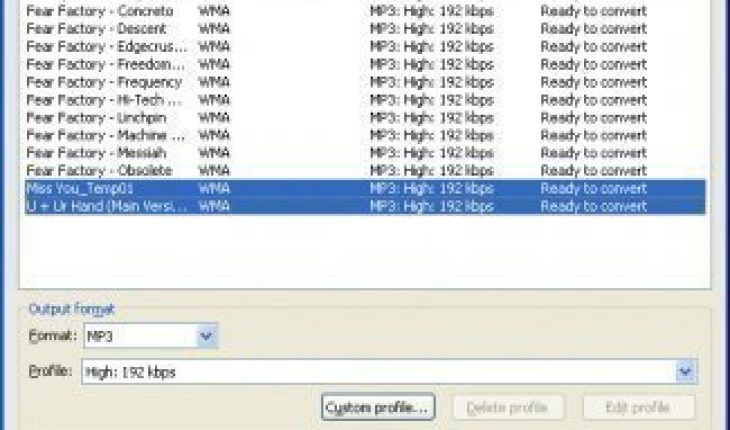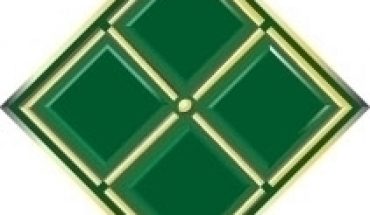Zune is a Microsoft entertainment platform and portable media player. The Zune entertainment software platform includes Zune Marketplace Software, Zune Social, Window 7 Media Centre and Xbox 360 which shows TV and movies. It also features music, TV shows, movies, podcasts, and music videos. The Zune Social is a service integrated with Xbox that helps users to manage friends, send messages, and compare music. Zune’s distinguishing features are its FM radio, subscription model, and the Zune Social. In some instances Zune is also used as a converter.
It is sometimes necessary to convert ZUNE to MP3 or to use it to carry out the conversion. To get this process done successfully you might have to use Protected Music Converter.
What You Will Need
- Protected Music Converter software
Instructions
- Install Protected Music Converter.
- Add protected files to the batch list.
- Select ZUNE output format and press start button.
You may also select to use All to MP3 Converter and follow these simple steps.
- Click “Conversion” from Windows Explorer.
- Select a file
- Right click on “Quickly Convert to MP3” from the context menu.
With these simple conversion tools, there should be no problem converting from ZUNE files to MP3.