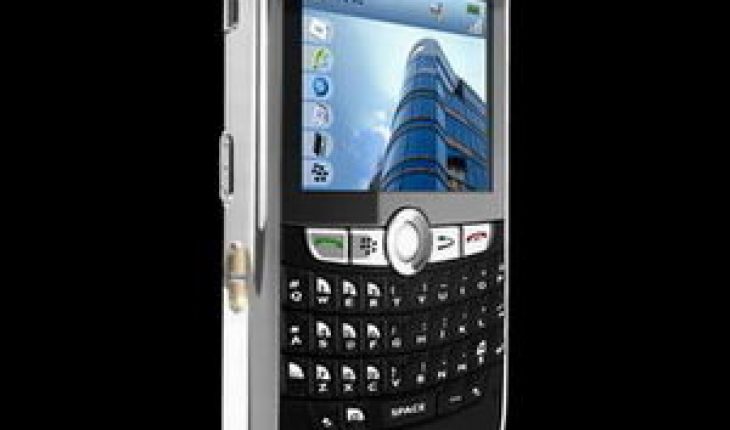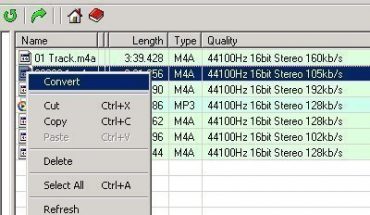A blackberry is a popular line of mobile phone devices that has special features like web browsing, push email, Internet faxing and text messaging. The line was launched in 1999 by Canadian firm Research In Motion. One of the latest features of the devices is sending email messages to other mobile devices like the Palm Treo. To enhance the functionality of the device, the manufacturer installed special processors developed by Intel. If you are a new owner of this mobile device, it is best that you learn how to use a Blackberry to maximize its features.
Voice Dialing
If you want to set up the voice-dialing feature, the first thing that you have to do is to push the call button on the device. As soon as you hear the dial tone, you have to speak the word “call” into the device. Afterwards, say the number as well as the person that you are calling. Push the end key button to activate the feature.
Web Browser
One of the most useful features of the device is the web browser. To use this, you have to open the phone’s menu. If you are using the Blackberry Pearl, use the track ball and use the cursor to launch the browser. On the other hand, if you are using other models that do not have a track ball, you can find a track wheel on the side of the device. Use this to launch and use the web browser. To scroll long pages, you can find a scroll bar on the screen. If you wish to go back to the last pages that you have visited, just press the escape button. The mobile device allows you to view 18 text lines at the most.
Transferring of Files
If you wish to transfer files from your computer or laptop to the mobile device, you can do this with four simple steps. First, connect the device to your laptop with the use of a USB cable or a Bluetooth adaptor. Second, launch the desktop manager program on the laptop. Third, place the cursor on the icon referring to media manager and double click. Finally, drag the files that you like to transfer from your laptop to the device.
GPS Location
To use this feature, select Options on the menu of the device. Afterwards, choose Advanced Options. Choose the GPS option to find your location. Go to menu and try to refresh the tab referring to GPS. Go to menu and click Save.