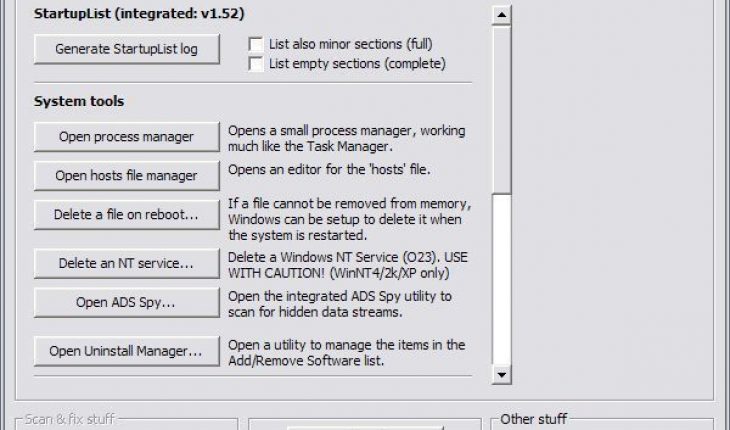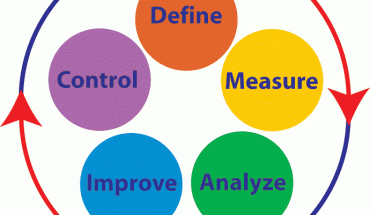Before you start using HiJackThis, download and install the program. Follow the instructions to install the software.
Performing an Analysis
Once installed, open the program and click the Scan button. After the scanning, a list will be generated. Save, and then print this file. You’ll see a list of all running applications, including virus programs. Look at the names on the list. Do a search on the Net. If the filename is associated with a virus, you’ll find the info online.
You can also paste this report into the HiJackThis log. It’s on the program’s website. Their analyzer will determine the viruses on the list.
Getting Rid of the Viruses
To start using HiJackThis to get rid of viruses, put a check mark on the Registry entry. Delete it. Restart the computer if necessary.
Deleting Regenerating Viruses
A regenerating virus means it will reproduce once it’s deleted from the system. You can get rid of them in the following way. First, open HiJackThis to get a list of all the viruses. Next, create a backup of Windows’ systems files. For Windows NT users, get the NT Password Changer.
Record this file on the CD and put the CD in the drive. Reboot the CD and press F5 (or whatever your PC uses for booting up). Now you can remove the offending files from the system.
Please note that this procedure can be risky. Even if you have experience using HiJackThis, take all necessary precautions. Unless you know NT commands, do not attempt this. You could end up destroying the system altogether. In most cases, these steps won’t be necessary. HiJackThis can remove a lot of viruses and spyware on its own.
Tips and Warnings
The HiJackThis program comes with a help or readme file. Read it first. It may contain information that will prove useful. Also make sure your systems specs are good enough. If the program’s help files mention any applications that it runs into conflict with, remove them.
If you’re familiar with your Registry entries, using HiJackThis will be even easier. You can pick and choose the files to delete in the HiJackThis list. If not, paste it in the analyzer provided in their website. Do not remove any Registry keys unless you know they shouldn’t be there.
Registry Research
While your computer is still virus free, it’s a good idea to do some research on the Registry. Go to your favorite search engine and look up “Windows Registry”.
By getting familiar with the Registry, you’ll have more confidence dealing with these files. Of course each computer will have a different setup. But at least you’ll know the major Registry entries common among Windows users.
Note: it’s also a good idea to back up your Registry files. There are several free programs on the Net that will let you do this. Make sure the backup copy is working by testing the disc. Back up your Registry while the computer is still working.
Viruses, spyware and malware pose real dangers for computer users. By using HiJackThis, you’ll get the necessary protection.