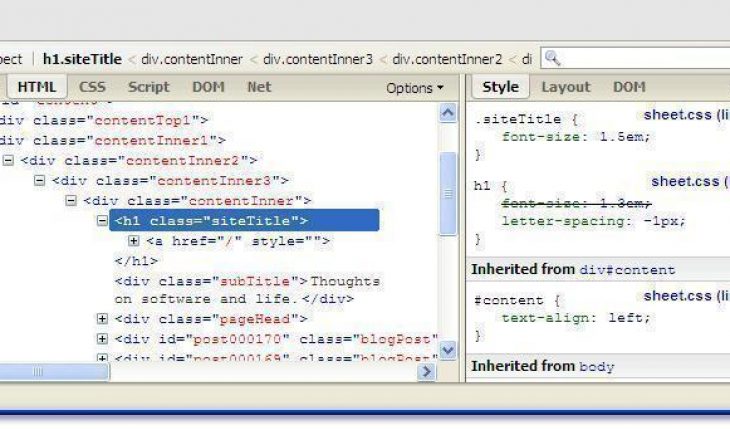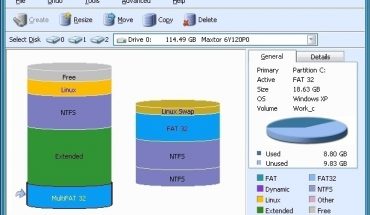Introduction
HTML or Hypertext Markup Language is the language of the Web. It’s what website designers use to make web pages. If you don’t know how to use HTML, this tutorial will get you started with the basics.
Basic HTML Syntax
HTML is used to influence the way your web pages appear. With HTML you specify paragraph alignment, font colors and styles, headings, information for search engines, tables and lists, and of course links. It’s called “hypertext” – clicking on links takes you to other web pages.
HTML uses commands known as HTML tags. These are words enclosed in the arrow signs < and > . Each HTML tag must have a start and an end. Between them is where you put text that will be influenced by that tag.
For example:
<p>My paragraph here.</p>
Is how you code a single paragraph. Without the closing tag, HTML won’t work as it should.
HTML tags are nested within each other. The <p> or paragraph tag will be nestled in the <body> or main web page tag, for example. The <title> or web page title tag will be nestled in the <head> tag. All of the tags in a HTML file will be contained within the <html> </html> tags.
How to Use Basic HTML Tags
To make simple web pages with HTML is easy. Open a blank text file in Notepad. Enter the following:
<html>
<head>
<title>My Web Page</title>
</head>
<body>
<p>My Paragraph</p>
</body>
</html>
Save this as sample.html. Open the file with your web browser. You should see a blank web page with the text “My Paragraph”. When you look up at the title bar of the browser, you should see “My Web Page” as the title.
How to Design HTML Web Pages
You can write HTML by hand with Notepad or equivalent software. Simple web pages can be effortlessly created by hand. To help you get started, use an HTML reference book or website. HTML references will show you all the HTML tags and how they are used.
Please note that in newer HTML incarnations, a lot of HTML formatting capabilities are frowned upon. It is now preferable to use CSS for formatting elements. This lets HTML be more content-driven, as it was meant to be. CSS is short for Cascading Style Sheets. It is a programming language that complements HTML. You “link” a CSS file to an HTML file for the CSS formatting tags to work.
Web Authoring Tools for HTML
Large HTML programming can get very complex. Too complex to write it all on your own. To make things easier, programmers have invented web authoring tools such as Dreamweaver and FrontPage. You can download trial versions of these programs, or you can get free web authoring tools which can write the HTML code for you. However, commercial programs are generally more advanced. Freeware may be harder to use.
A good web authoring software like Dreamweaver lets you design web pages without hardly touching the HTML code at all. This is known as WYSIWYG editing. It stands for What You See Is What You Get. Do remember that for a beginner, it is best to get familiar with the raw code before jumping to WYSIWYG editing. Sometimes even the best software doesn’t churn out HTML like it should. Then you’d need to edit the code yourself and fix it.