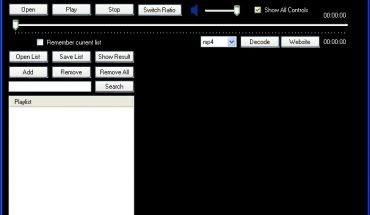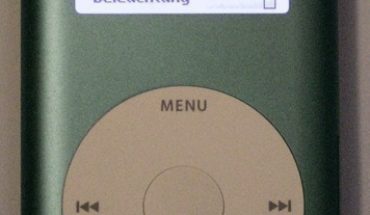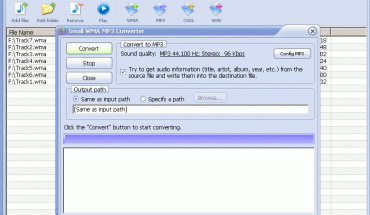Microsoft offers the Codec Installation Package which comprise of the MP4 codec that can be used for the windows media player and can be used along with other codec.
You need to get the official code package from the Microsoft
1) The first step you need to do is to enter the Microsoft website and download the trial version.
2) You can see the windows media in the left panel and this will take you to a page where there are the files that are related to the windows media.
3) On the top of the page you will be able to observe the search box and enter the word codec. This will search for the information related to the word codec.
4) You will be able to see 17 results for your key word. You need to select codec installation package for windows media 7.0.
5) The thing that you need to download from these files is that you need to check for a genuine version of the Microsoft window.
6) You need to validate and then download these files.
7) Once it is downloaded double click to run the program
8) If you are not familiar then simply click and install the basic setting.
K Lite mega codec pack
This is not official release from the Microsoft although this version can support you for your task.
1. The first thing that you need to do in order to download these files is to visit the freecodec.com website.
2. In the left hand side of the website you will be able to observe the code pack category in the website.
3. You need to choose either K-Lite Codec Pack. You can also choose the K-Lite Mega Codec Pack as almost both imply the same.
4. Now click the download button in order to start initializing this software.
5. When you click that option the website will take you over to a page that will show you with too many links for downloading. No problem from what server you download them as they all mean the same.
6. After the completion of the download, double click on it in order to run the program. If you are not familiar then simply click and install the basic setting.