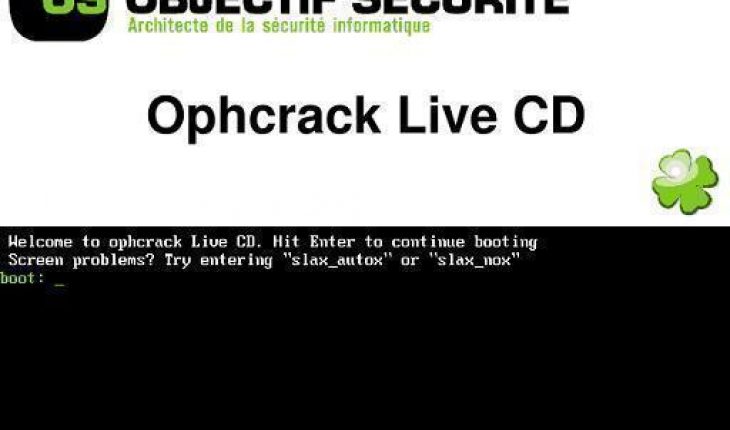In case you lost your important passwords that you use with your computer, many tech-savvy people will probably tell you that you can always rely on the effectivity of Ophcrack v.3.3.0 which has a LiveCD option. As such, learning how to use Ophcrack is essential when you have to retrieve lost passwords from your various accounts.
Offers Many Advantages to Users
There are many useful benefits that you can get out of learning how to use Ophcrack program.
First: It’s free.
Offered with a download option, you can easily burn this program to a CD for easier use. All you need to concern yourself with is the simple download process and everything else works on automatic.
To download, you merely go to the official website of Ophcrack and hit the download version there. Just look for the button that says “Download Ophcrack LiveCD.”
After that, go to the next page to download the ISO image file. Just be sure that you have the appropriate settings for your operating system so everything will work out fine with your computer.
If you are not familiar with an ISO file, this simply refers to a compact file that contains just about everything and anything that should be used for a CD or even a DVD file.
Second: It’s simple to use.
Once you get the hang of it, you will see that it is definitely very easy to use. Since this software program works on an automatic fool-proof recovery, there are really no lengthy explanations to get you started with using this program. The steps to follow are beginner-friendly. In fact, even those who do not know how to use Linux can follow the procedures without any problems.
One of the important points to remember is that after you have burned the ISO file to DVD or CD form, you need to boot that file. This process simply involves rebooting your personal computer. Don’t forget to put that CD or DVD disk in the drive when you do this.
You will notice then that your Linux will load and your password recovery tool for Ophcrack will begin automatically.
Third: Cracking passwords is a breeze.
The next thing that your Ophcrack will do is to locate users on your computer. This is done right on the Windows system or program that you use. From there, this password cracker will retrieve the passwords.
As aforementioned, everything is automatic. So you do not need to concern yourself with clicking or typing anything else.
Results would then be showed on the screen and you may choose to write the passwords on a sheet of paper.
Then, reset the pc.
With these benefits and easy-to-follow steps, learning how to use Ophcrack is amazingly simple to handle.