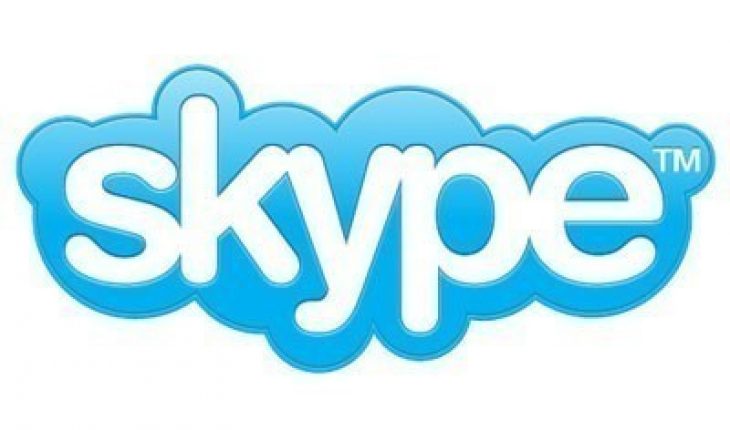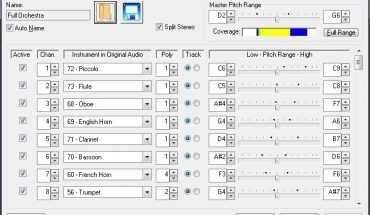Skype is a software that you can use to make phone calls using your Internet connection. Users can call other users for free as long as they know the other party’s account name. Calls to mobile phones and landlines can also be made but comes with a fee. However, there are also numbers in some countries that this software can call that are free of charge. We’ll walk you through the basics of how to use Skype and make phone calls online.
What You Should Install
All that you would require other than your computer would be, a webcam to make video calls and a head set with a mike that goes along with it. Also, your computer should have Internet access that’s faster than dial up.
Skype can be downloaded free of charge from the website (http://www.skype.com) and the installation process is quite typical. You should also have your credit card ready to pay online, in case you want to make phone calls to mobile phones or landlines.
How to Use Skype to Make Phone Calls
In order for you to place calls using Skype you should first create a free account at the Skype home page. You can skip this step if you already have a Skype account. The next step is to launch Skype and log in using your account name. After that you should add contacts to your list by going to the Contacts menu and choosing Add Contacts.
To place a call to any of your contacts, just click on their user name on your list of contacts and click on the green button to start the call. And that’s basically how you use Skype to make free calls online. An added feature that Skype offers for free is the facility to make conference calls. You can add several other users to your call and start a conference call.
Calling Mobile Phones and Landlines
Calling mobile phones and landlines using Skype will incur a small fee. You have the option to pay for your calls as you go, which will require you to purchase credits to your account. Another option is to subscribe to a monthly fee, which will allow you to make unlimited calls to a country of your choice or to anywhere in the world.
Bear in mind that subscribing to unlimited calls to all countries covered will cost twice as much as subscribing to unlimited calls to only one country of your choice. Subscriptions will come with voicemail and discounts for calling online numbers.
On top of free computer-to-computer calls and paid computer-to-phone calls, you can also send instant messages and make video calls using Skype.