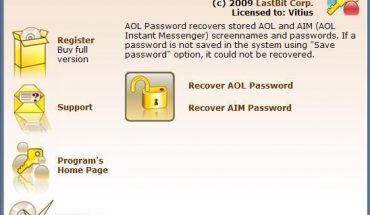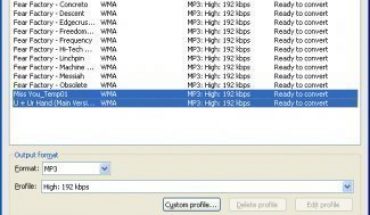One of the most popular brand names of portable media players available in the commercial market today, iPod is a trademark introduced by Apple to the public on October 23, 2001. Some of the products included in the line are the iPod Nano, iPod Classic as well as the iPod Shuffle. The iTunes software is very useful for transferring music and videos from laptops or computers to the media players. To maximize the use of your iPod, it is important to learn how to get free iTunes for the player.
Using Google
How can I get free iTunes for my iPod? There are various ways of getting free iTunes for the device. One of these is by using Google. If you do not have iTunes software installed in your computer, then you can download a free copy of the application from Apple’s home page. Aside from this, you also need to have an account at iGoogle. You can do this by clicking the “Don’t have an iGoogle account” link at Google home page. Follow the prompts to create an account. Choose the option that says Search for Gadgets, which can be found in the Gadgets menu of iGoogle. Type the keywords free iTunes on the option. Choose the iTunes gadget and select the Add It Now option. By doing this, you can receive free media files that you can download to your iPod like podcasts, songs as well as television shows.
Apple iTunes Store
Another way of getting free iTunes for your iPod is by visiting the Apple iTunes store. The web page usually offers free songs or videos that you can download to your computer. After downloading the songs or videos, you can transfer them to your iPod and start listening to the songs or viewing the videos.
Using YouTube
iPod owners can also download media files from YouTube. To do this, you should open sites that allow computer users to download files from YouTube such as Zamzar and Keep Vid. The first thing that you have to do is to copy the URL of the content of YouTube that you like to save. Paste the URL in the right box on Keep Vid or Zamzar. Select the conversion mode that you prefer. You can choose mp3 conversion for music and mp4 conversion for videos. Follow the prompts to save the files in your iTunes. Transfer the files from iTunes to your iPod.