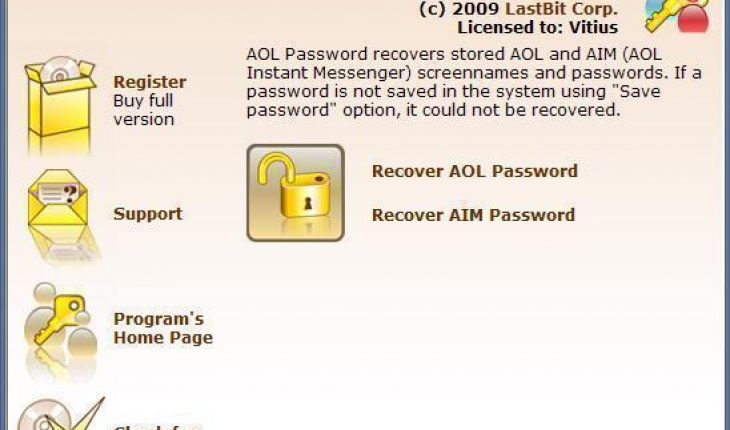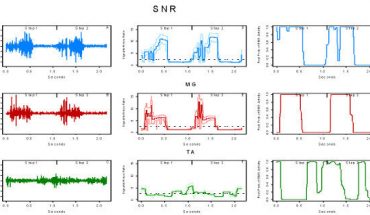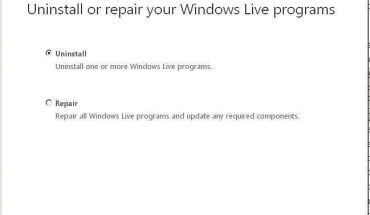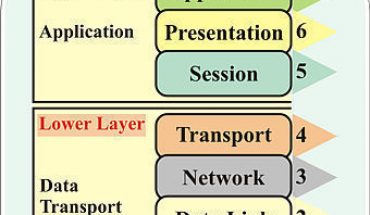AOL is a popular site with a lot of users. There are times when a user would want to change his or her password for various reasons. The main two reasons are when the password of a user is compromised or when the user has forgotten his or her password. In either case changing a password doesn’t require the knowledge of rocket science. All it needs is a little patience.
The following steps may help when trying to change your AOL password:
Select the <Settings> menu from the AOL toolbar.
Click on <Passwords>
Further click on the <Change Password> tab.
Type the current AOL password in the box.
Then type in the new AOL password.
Now again retype the new AOL password.
Finally click on the <Change Password> tab.
These instructions are a step by step guide to changing the AOL password. It is easy, simple and quick, anyone can do it.