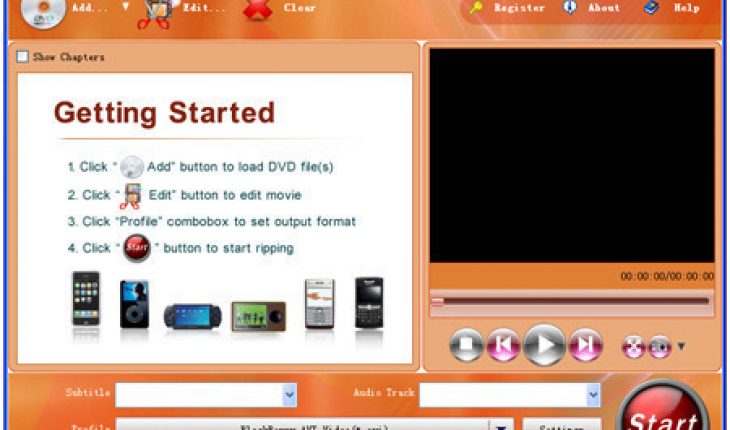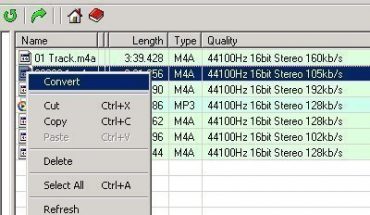DVD, also known as Digital Versatile Disc or Digital Video Disc, is an optical disc storage media format, generally used for video and data storage. Physically DVDs are of the same dimensions as compact discs (CDs), but has a significantly larger storage capacity.
DVD-ROM (read only memory) speaks to DVDs that have data that can only be read and not written; DVD-R and DVD+R (recordable) can record data only once, and then operate as a DVD-ROM; DVD-RW (re-writable), DVD+RW, and DVD-RAM (random access memory) can all record and erase data multiple times.
DVDs are of superior quality and are transferred without difficulty to a computer; however, the large file sizes and obscure file names are some drawbacks to using a DVD. Converting a DVD to an AVI or MPEG file provides benefits such as small and portable file sizes and your own file naming. Also, the files can be used for video editing.
Converting a DVD to AVI will eliminate issues which may arise if the DVD was copied in another format; these include poor quality and limited capacity which can result from using a DVD burner. The conversion can be facilitated by software programs such as DVDx, Fairuse Wizard, avi.Net, and Nero.
Things You Will Need
- Computer with DVD drive and required hard drive space
- A DVD movie
- DVD to AVI convertor
- Windows XP or 2000, Vista – 32 bit (x86) version
- Microsoft .NET Framework 3.5 to be installed on your PC (windows update)
- XVID codec
Instructions
- Download conversion software from internet, e.g. avi.NET. In addition to converting to AVI the program allows the user to select varied audio tracks, and subtitles to encode in the AVI file.
- Once avi.NET is downloaded to the PC launch follow the conversion instructions.
- Make sure the DVD movie is inserted into the computer.
- Select a file space to save the converted version for easy reference.
Do’s and Don’ts
- Do not attempt to install program using an x64 operating system, as it will not work.
- Ensure the XVID codec is used within the avi.NET package (1.2.1 version). Incorrect files sizes will occur if the proper codec version is not used.