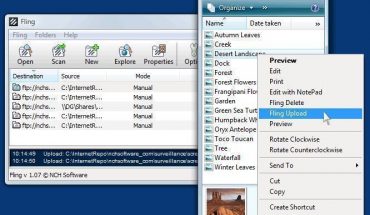Using BitComet to get games and videos online is a simple process. Regardless of the version you’re using, the following general guidelines are applicable.
Basic Operation
The program is designed to help users handle their torrent files. BitComet will open the torrent file you’re trying to download. Now wait for the seeds and peers. The seeds distribute the file (they possess the entire file).
The peers are sharing and getting the file. They don’t have the full file yet. For best downloading times, the speed should be at least 50 kbps.
BitComet and Games
Remember that you can either play the games through your browser or you can get the file first. Before you start using BitComet, get the download program. Go to the BitComet website and click “Download”.
Choose between saving or running the file. If you download, wait for it to finish. Decide your preferred language. Select which folder you want to install the software.
After setup is complete, open BitComet. Type the name of the game you’re looking for in the search bar. It’s on the upper right of the screen. Press the Enter key. The search will turn up torrents. Choose one and save it.
Opening and Using the Torrent File
Click File and choose Open Torrent. To start using BitComet, select the file you just saved. The download process will begin. When it’s finished, you can start playing. Go to the BitComet main page. Choose “Games” from the menu selection. You’ll be taken to the games page. Click “Play Now”.
Note; you need to have a fast internet connection if you want to download and play games. You’ll also need plenty of RAM and disk space as well. It’s possible to download several torrents. However this will put a lot of strain on your computer. This won’t be a problem if your computer is powerful though.
Some Tips on Using BitComet
When you install the program, you’ll be presented with an option called “Integrate with IE/Firefox”. If you agree, BitComet will be the default download manager for the browser. If you have another download manager for your browser, remove the check. Otherwise, leave it on.
BitComet sets a default location for all your downloaded files. To change the location, go to the Tools menu. Select “Default Directory”. Enter a new location. This is where the program will now save the files. To choose torrents, go to the left pane and double click one of them. Select from one and click it to start downloading.
When the filename appears on the left, the download process has begun. If you want to cancel, right click the name and choose “Cancel”,
Usually the program downloads and install without a hitch. If there are problems, try un-installing and then reinstalling them. Also bear in mind that torrent files can only be downloaded by BitComet and other similar programs.
Although it is somewhat controversial, the number of people using BitComet continues to grow. The ever increasing number of users means there are more torrents available, which speeds up downloading time.