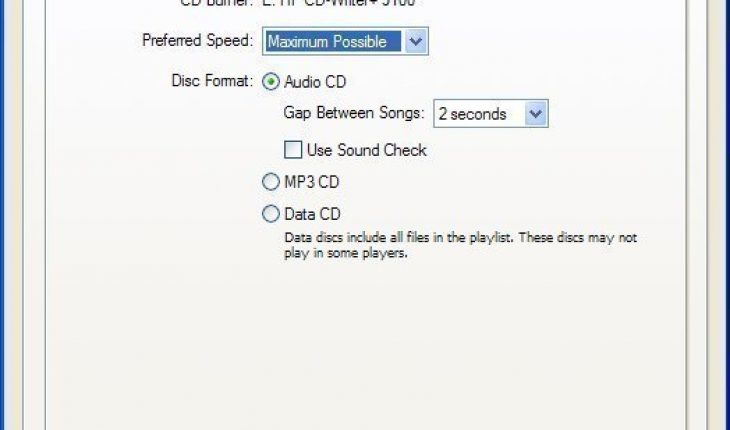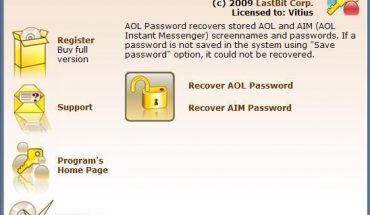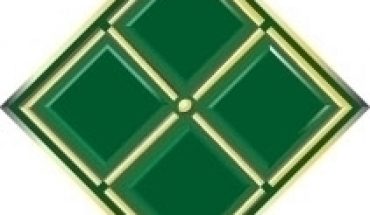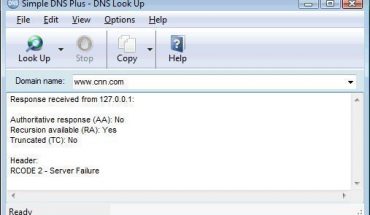ITunes was first introduced by Apple Inc. on January 9, 2001. It can be safely called as the most common software used to download music. For persons who want to listen to iTunes music from their Windows Media Player, they must first be changed.
What You Need
- Computer
- Blank CD
- iTunes songs
Instructions
Buy songs on iTunes; insert a blank CD into the computer; change iTunes settings in “Edit” -> “Preferences” before burning on the CD.
- Go to file and create a new playlist.
- Drag and drop files you want from your library to the “New Playlist”.
- Right click on playlist and select Burn Playlist to Disc”.
- After conversion, left-click “import CD” to import CD files to iTunes library.
- Press the “Start” button.
Be sure to download all your favorite songs and enjoy listening to them on your Windows Media Player.