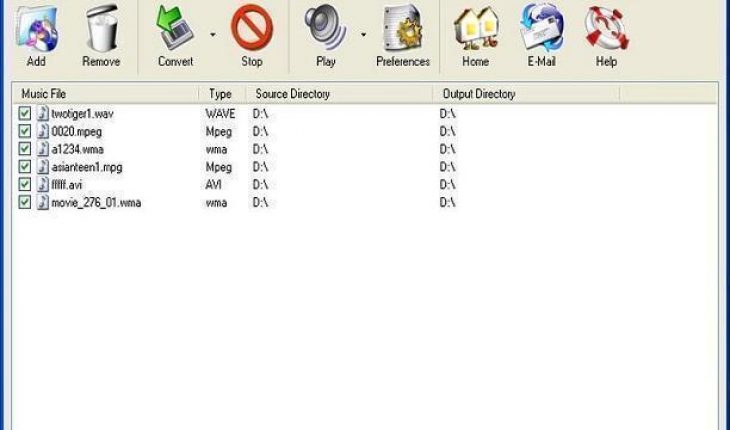MPEG-1 Audio Layer 3 or as it is more popularly considered, MP3, is a patented digital audio encoding format which implements a form of lossy data compression. The lossy compression that is used in the MP3 algorithm is designed to profoundly decrease the amount of data needed to represent the audio recording while still sounding like a pretty good reproduction of the original uncompressed audio for the majority of listeners who use this format. An MP3 file that is developed using the setting of 128 kbit/s will produce a file that is about 1/11th the size of the CD file created from the original audio source. An MP3 file can also be generated at higher or lower bit rates, with higher or lower resulting quality.
Video CD which is almost always abbreviated as VCD, is a standard digital format used for storing video on a Compact Disc. VCDs are able to be played in dedicated VCD players, most modern DVD-Video players, personal computers, and within some video game consoles. The VCD standard was established in 1993 by Sony, Philips, Matsushita, and JVC and is considered the White Book standard. Video CDs are authored using the Mode 2/XA format, allowing an estimated 800 megabytes of VCD data to be stored on one 80 minute CD in comparison to 700 megabytes when using Mode 1. This in combination with the net bit rate of VCD video and audio, means that almost exactly 80 minutes of VCD content can be stored on a conventional 80 minute CD, 74 minutes of VCD content on a regular 74 minute CD, basically it may use the exact amount of time specified by the CD. The VCD standard also gives the user the option of creating DVD-quality still images/slide shows with audio, at resolutions of 704×480 (NTSC) or 704×576 (PAL/SECAM). Version 2.0 has the playback control (PBC), which features a simple menu akin to DVD-video.
Sometimes it may be necessary to convert a VCD to MP3 for increased compatibility with a wider range of products and also as a better storage solution. To accomplish this you may use any software that is able to convert from VCD to MP3.
Things you will need
- Conversion software for this demonstration is an Audio/Video to MP3 Maker.
- VCD file for conversion
Instructions
- Ensure that you have an MPEG decoder installed. For the files that are encoded with the 1.1. or 2.0 formats install a DVD player like WinDVD or PowerDVD which will have the correct VCD encoder.
- Install the conversion software in this case Audio/Video to MP3 Maker.
- Once it has been installed open the program and click on the [Open Media File] button.
- Once you have inserted the VCD into the CD/DVD drive, you will find the directory named MPEGAV in the VCD. In this directory, there will be some VCD files named AVSEQ01.DAT, AVSEQ02.DAT or MUSIC01.DAT, MUSIC02.DAT etc.
- Open the VCD file to be converted in the program.
- If you want to convert the entire audio from the VCD file, then set the Output File if necessary, and then click on the [Convert] button.
- If you wish to convert a portion of the audio from the VCD file then drag the slide bar directly, or alternatively click on the [Play] button to preview the media file and then set the Start Time and the End Time. Finally, click the [Convert] button to start converting to mp3.
Don’ts
- Do not shut down your computer while the files are still being converted.