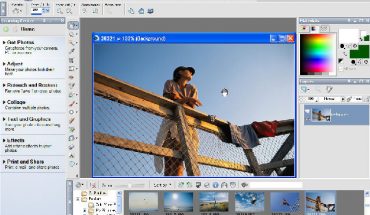GNU Image Manipulation Program (GIMP):
GIMP is the abbreviation of GNU Image Manipulation Program. GIMP is an open source program available for free and it serves the purpose of image composition, photo retouching and image authoring. The software is very efficient and it can be used as a software for expert quality photo retouching program, as image format converter, as online batch processing system, a simple paint program, a mass production image renderer, etc.
The GIMP is designed with plug-ins and extensions, therefore it can be expanded and it is extensible. It has the capacity to do anything as the advanced scripting will allow performing all the tasks from the simplest to the most complicated task of image manipulation.
The GIMP software is written and developed under the X11 on UNIX platforms. But one can run the same program code on the MS Windows and also on MAC OS X.
PhotoScape Software:
PhotoScape is one of the best softwares to provide you easy editing style and bring life to your photos or fix them while having fun.
Features of PhotoScape:
- In the viewer you can view your photos, folders and slideshow
- In the Editor section you can perform actions like resize, white balance, brightness, backlight correction, color adjustment, frames, blooming, mosaic mode, balloons, adding text, cropping, filters, drawing pictures, red eye reduction and removal.
- The Batch editor allows batch editing on multiple photos.
- In the Page section you can make one photo out by merging multiple photos together at the page frame.
- In the Combine section you can make one photo by adding other photos vertically or horizontally to its structure.
- In the animated GIF one can make one animated photo with the help of multiple photos.
- The Print option allows printing carte de visite, portrait shot and passport photo.
- The Screen Capture allows you to capture the screenshot and save it accordingly.
- The Color Picker section allows zooming in on images and to search and pick colors.
- The Rename option allows changing image file name in batch mode.
- In the Raw Converter you can convert from RAW to JPG.
Serif PhotoPlus software
Photo Plus software allows you to fix, change and make different and innovative photos even in animation. With the help of this software you will be able to bring about various changes in the photo like brightness, color balance, contrast, etc.
Paint.NET software
The Paint.net is free software for editing and making photos especially for MS Windows and Paint.NET. This is the ultimate software for the innovative editing and has a wide range of powerful tools. It has an online community where friends share, help and update plug-ins.
VCW WicMan’s Photo Editor Software:
It is a very nice photo editor and you would love its intuitive interface and large array of features. You can customize it, perform simple and complex editing and is user friendly. This saves your money as it is free and is an award winning application. It is useful for both a rookie and a veteran designer as you can add efficient graphic effects, edit and create natural artwork within few steps.
Pixia
The Pixia is a tool made for good coloring graphics and it is compatible to Windows Me, Windows NT Windows 2000, Windows XP and Windows Vista.
PhotoFiltre
The complete image editing and retouching program is referred to PhotoFiltre as one can do usual and expert adjustments. The standard filters are just a few clicks away and has many filters for all users. Experts and novices can find all the standard adjustments and artistic tools for efficient editing.
Rendera
Rendera is a recommended free graphics software for photo retouching, artistic painting, seamless tile design and coloring. It is easy to learn and practice. It has all the common tools. Interactive offset and edge wrapping make it a perfect web designing tool.