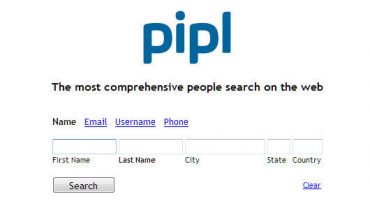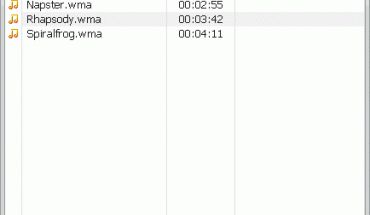DLL is an acronym for Dynamic Link Library. A .dll file is a small file which stores data that can be shared concurrently by multiple applications running on the system. When an application needs data stored in a .dll file, the required .dll file is loaded and the data stored is used. However, the .dll file needs to be registered in Windows registry before it can be used by any application. If the .dll file is not registered in the Windows registry then it cannot be used by any application.
Registration of DLL files is an easy process and it takes only a few seconds to successfully register a .dll file. Following are the two ways a .dll file can be registered in the Windows registry –
1. Use of self registering files
A DLL file can be made to register itself into Windows registry without any human intervention. Such a file is called a self registering file. In addition to the data required by applications, a self-registering DLL file contains information that is required for automatic registration of the file to Windows registry. A self-registering DLL file registers itself in the first place so as to become accessible to applications which need it.
2. Manually registering files
The other way to register a DLL file is to manually register it to Windows registry. Manual registration of DLL files is a simple process. It only takes a few steps to register a .dll file. Steps required for registering a .dll file are as follows –
• Launch your Windows operating system by turning on the computer. Once the operating system has loaded completely, go to ‘Start’ menu and click on ‘Run’.
• After you click ‘Run’, a dialog box will appear. You’re then required to enter the command to register a particular .dll file. The command to be entered for registering a .dll file takes the form of – regsvr32 “filename.dll”. The first part of the command, i.e. regsvr32, is a program which registers the file. The later part of the command provides location of the file to be registered along with its name. So if you want to register a .dll file named as ‘learn.dll’ located in system32, then you should use the command – regsvr32 “C:WindowsSystem32learn.dll”.
• Press ‘Enter’ key after you enter the command in the dialog box.
• A confirmation message will be displayed if the registration is successful. The message will appear in a new window and it will provide the details of the DLL file which you’ve registered.