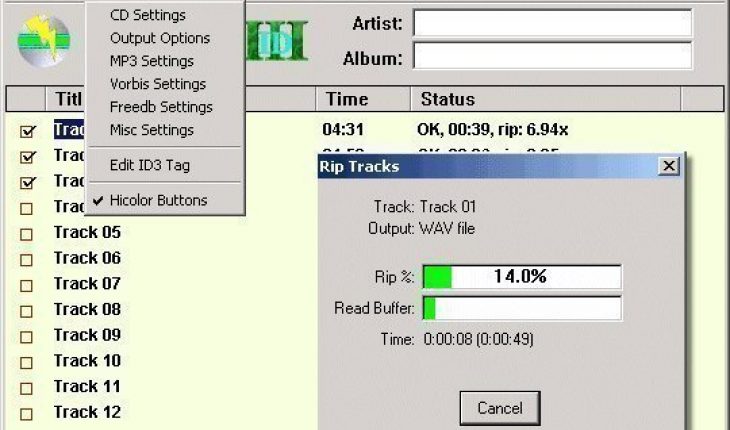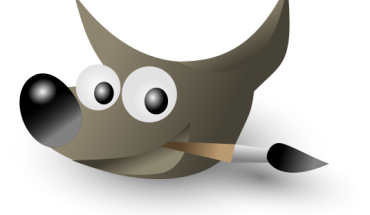MPEG-4 Part 14 or MP4 file format is a common container format for audio and video data. MP4 files are either audio-only, or contain both audio and video streams. The format is endorsed largely by Apple; all products from Apple including the iPod, iPhone, iTunes have their default settings set to MP4.
AVI is another popular container format created and promoted by Microsoft. The format is also supported by hardware DVD players that carry the DivX logo.
MP4 files are usually used in mobile players and other devices (iPod, iPhone, PSP), but they are not supported by Windows Media Player and other popular media players. To show MP4 video the file will need to be converted into a more reliable format, such as AVI or MPG.
MP4 video players consist of PSP, PS3, iPod, iPhone, Apple TV, Archos AV500, Archos AV700, Archos Gmini402, iRiver PMP-100, Creative Zen Vision and iRiver.
MP4 to AVI Convertors
- Movavi Video Converter – this is a powerful video converter that provides ease of use and versatility. It switches between multiple video formats to create a movie collection that is compatible with the iPod or other playback hardware and software, or make them suitable for uploading to the Internet. Video and audio formats supported include AVI (DivX, XviD), VOB, DVD, MPEG, MP4, MOV, WMV, ASF, WAV, MP3, and WMA.
- Pazera Free MP4 to AVI Converter – this is a free software utility that converts M4V, MP4, MP4V into AVI or MPG file format. The application allows the user to set many parameters used by encoder: audio and video codec, audio and video bit rate, fps, sampling frequency, resolution and other.
- Videozip – this all in one video converter is a powerful video conversion solution on personal computer. It provides almost all popular video conversion to facilitate a range of video formats such as DivX, XviD, AVI, WMV, MPG, MPEG, ASF, RM, RMVB, MOV, ASX, MKV, FLV, SVCD, VCD file formats.
Things You Will Need
- PC with internet access
- MP4 files
- Conversion software
- Disk space
Instructions
- Save MP4 files in a specific folder for easy access.
- Download conversion software to the computer.
- Launch conversion software to begin installation process.
- Once installation is complete begin conversion process.
- Choose MP4 files to be converted.
- Follow directions in the wizard to convert MP4 files to AVI.
- Save converted files and exit wizard.