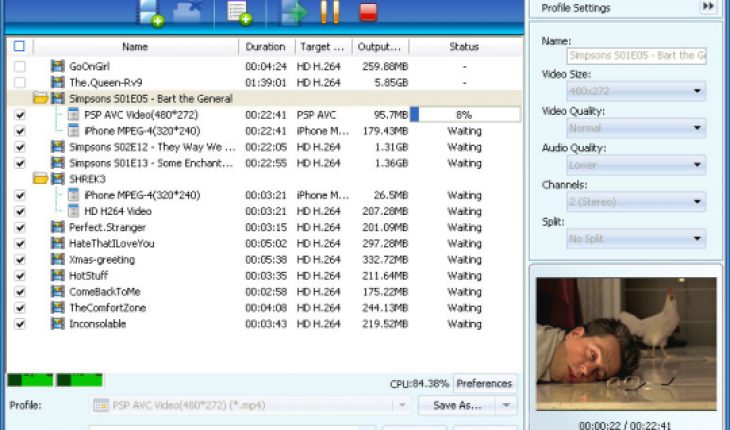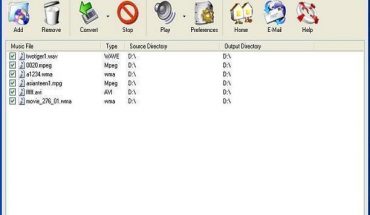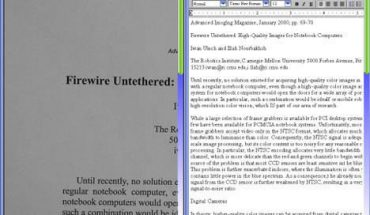Real Media (RM) and Digital Versatile Disc (DVD) are formats which both have the capacity to contain video and audio features. Portable DVD players are easy to carry around; hence from time to time changing your RM to DVD might be needed. Different software is available to perform the conversion. One such program is the Xilisoft Video Converter.
The Xilisoft program carries out conversion between many video and audio formats. One of its features is its ability to perform conversion without reducing the quality of the format.
What you need
- Xilisoft Converter
Instructions
There are some simple steps involved in the conversion.
- Install Xilisoft program.
- Double click on “Quick-start” to launch the software.
- Click “Add” button to load RM file into disc.
- Choose “DVD” as format of output file in the Profile Column.
- Select a folder to save output file.
- begin converting.
- Click “Encode” button to start converting.
Tips
- You also have the option of pausing if there is a need to run other programs. The Xilisoft Converter will inform you when the conversion is finished.