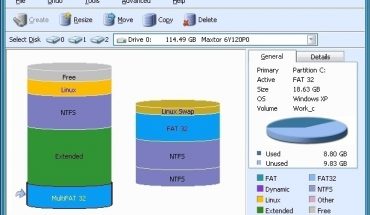A digital video recording (also known as DVR) is an electronic device that is used to record videos using a memory medium or a disk drive. After recording a video, it is best to free the space in the device. To do this, you should learn how to transfer DVR to DVD. Below are the easy steps that you can follow if you do not have a DVR that has a DVD recorder and you want to save the recording in DVD.
Setup
Use separate video cables and audio cables to connect the DVR recorder input to the DVR output. Afterwards, it is important to connect the output to the television input. Get the remote for the recorder and use this to set up the inputs. If you like to use the rear input then the inputs should be in L1, but if you plan to use the analog cables, then the cables should be connected to the front inputs. To be sure that you connect the devices properly, turn the television on. If you can view the videos that you recorded in the DVR, then the connections are right.
Recording
After connecting the devices, you can proceed with the steps in transferring recordings to DVD. Check the manual of the devices for the type of DVD that is compatible with the recorder that you are using. Insert the appropriate disk to the recorder. To maximize the storage capacity of the disk, it is beneficial to use rewritable DVD. By using this type of DVD, you can overwrite previous videos recorded in the disk.
Select the speed for recording. If you are in a rush, you can choose EP and LP. However, the downside of these options is that the quality is not as good as SP. Afterwards, press Play in the DVR and choose Record in the other device. If you are recording several videos in the same disk, you can press Pause after every video so that there will be intervals in between videos.
After recording the videos, select finish in the menu of the recorder. When you select the option, you should choose a menu slate for the recorder videos. The DVD will be done in a minute. To check if you transferred the videos successfully, insert the disk in another DVD player. If you can view the videos, then you successfully transferred recordings from your DVR to DVD. If you encounter problems while transferring the videos, it is best if you refer to the manual of your DVR.