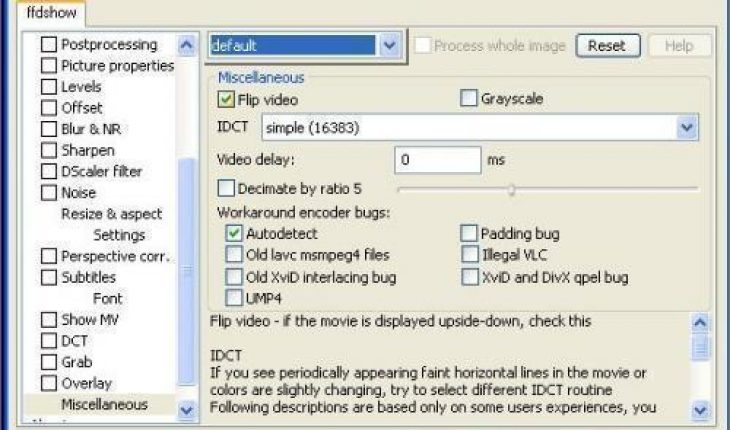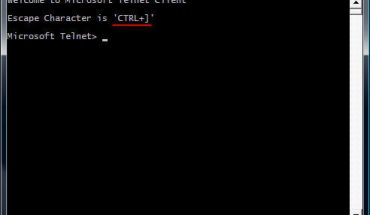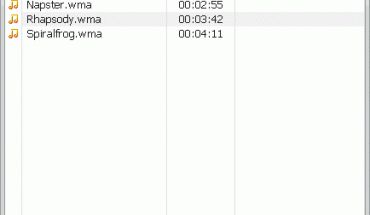Known as a media encoder and decoder, ffdshow is used for high quality and fast decoding of MPEG-4 ASP video. This free software was introduced under the General Public License. It is compatible with computers that use any Windows operating system. Moreover, the computer application is implemented as a VFW and DirectShow decoding filter. In order to maximize the benefits from this application, it is important to learn how to use ffdshow properly and efficiently.
Procedures
In order to use ffdshow, it is necessary that you have a laptop or computer with Windows operating system. It is also beneficial if you have a reliable and fast Internet connection. If you do not have a fast connection to the Internet, you need a copy of the application so that you can install it in your computer.
The first step is to download the software from websites that offer free use of the computer application. Just follow the prompts to finish the installation. If you are using a copy of the software, insert the CD in the drive of your laptop or computer to start the installation. Put the cursor on the installation package and double click. Choose the Select Components tab provided in the menu. Select Next and when the Additional Tasks option appears on the screen, click all aside from MPEG-1 and the subfolder libmpeg2.
Choose Next and select the AAC option. Choose the bullet beside the Ibfaad2 option. When the Compatibility Issues option appears on the screen, choose the option Select ffdshow in the sections. Choose the applications you would like to use with the software. Select Next and assign a directory for the plug-ins. Modify the program’s configuration if there are problems with the installation of the software.
Additional Tips and Other Important Information
To avoid having problems with the installation of the software, it is important that you are familiar with the codecs and languages that the application uses. In addition, it is necessary that you check if the correct options were clicked to ensure that the software would be installed in your computer successfully. As a word of caution, do not use the deinterlacers if you do not have prior knowledge on this application.
When using the software, always check if the formats of the files that you will use can be decoded and encoded by ffdshow. Examples of formats that can be used are Vorbis, WMA, MP3, AAC, MPEG-4 Part 2 as well as Flash Video.