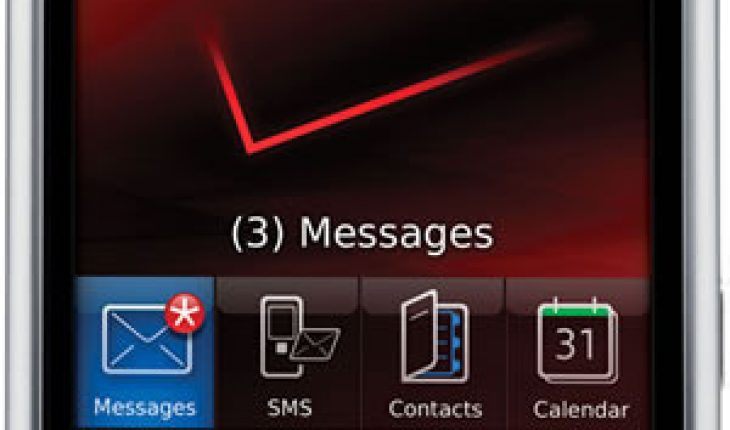There are so many ways to use the Blackberry Storm as it comes with a calendar, video, camera and more. The following instructions will show you how to use the cell phone as a modem. This will let you connect to the Web.
Step 1
If you haven’t done so yet, install the Blackberry software in the computer. You can find the program at the Blackberry site.
Step 2
Click the Windows Start button. Go to Settings, Control Panel. Double click the “Phone and Modem Options”. Go to the “Modems” tab and then “Standard Modem”. Go to “Properties” and “Change Settings.” Go to the “Advanced” tab.
Step 3
Head to the “Extra initialization commands” field. Type the following:
+cgdcont=1,”IP”,”<your Internet APN>”
Click OK twice.
Step 4
Click the Start button and choose “Connect to”. Go to “Set up a connection”. Select “Set up a dial-up connection.” In the dial-up field number, type “*99#”. Enter the username and password given by your cell phone provider. For the Connection Name, type Blackberry.
Step 5
To make sure the Blackberry is listed, click “Dialing Rules”. Click OK.
Step 6
Hook up the Blackberry Storm using the USB cord. Open the Blackberry software and choose Blackberry communication. Type your password and username. Now you can dial and go online.
Configuring POP3 Email in Blackberry Storm
One of the most useful ways to use the Blackberry Storm is for email. Even though the operating system is unique, it is very easy to setup.
Step 1
Press the Menu button. You’ll find it next to the Send button.
Step 2
Select Setup. Go to “Personal Email Setup.” After accepting the terms, type a password and email address. Click “next”.
Step 3
When a message saying the setting could not be found, click “next”. Go to “Internet Service Provider Email (POP/IMAP)”. Press “next”.
Step 4
Enter your email address. Type in the POP3 email server name.
Step 5
Click “next” and type the outgoing server (SMTP) address. Click OK.
Tips and Warnings
Read the user manual so you can take full advantage of its features. Take your time and have fun exploring. The memo pad can be used for taking down notes. There are also features that can be used as reminders and organizers.
The more you utilize the phone, the more you will find ways to use the Blackberry Storm. You can go online and find more info. Make sure to use a protective case to protect the phone.