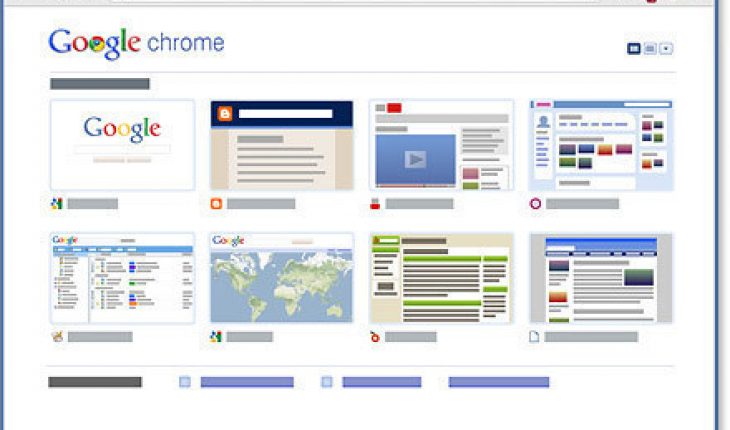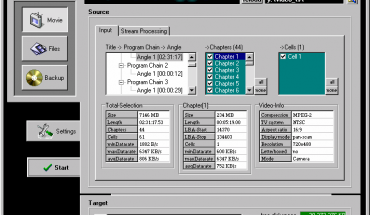It will be easier to learn how to repair Chrome if you know the problem. However, the following are some of the steps you can take if the browser suddenly stops working.
Step 1
If the browser suddenly stops running or you get error messages, shut it down. Press alt + F4 to close it. If that doesn’t work, press CTRL + ALT + DEL. Choose Google Chrome from the list of applications that appear. Wait for Windows to close the browser. After it is closed, open the browser again.
Try going to other websites other than the ones that you where at before the crash. If everything is all right, go back to the website you were at. If the browser crashes again, it means there is a problem with the site. Either it is incompatible with the browser or it requires a plug-in to work.
Step 2
Another thing you can do is to restart your computer. Sometimes it could be just a glitch on your system. Close all the applications and make a proper reboot. It could also be due to system resources running low. Try to reduce the number of open programs.
Step 3
If those two methods do not work, there are other techniques you can try. You can re-install the browser. When learning how to repair Chrome, this is something you need to know. Go to “Start, Control Panel, Add / Remove Programs”. Look for the Chrome folder and choose uninstall.
Follow the instructions on how to remove it. Restart the computer. Remove all plug-ins that you installed in the browser. Refer to their documentation for information on how to do it. Reinstall the browser.
Step 4
If the browser is still experiencing problems, download the latest version. Go online and you should find it available in several websites. Follow the instructions. Restart your computer. This should fix the problems.
Tips and Warnings
Save your bookmarks in case something goes drastically wrong with the browser. You should also read the system specifications before downloading the program. You should also be careful of the plug-ins you download. Only go to trusted sites. Make sure that the browser is updated often. That could be the source of the problem.
You can also use the Internet for research. Type the kind of problem you are experiencing in a search engine. You may find the solution there. Or you can also go to forums dedicated to Internet browsers.