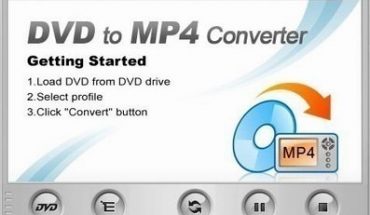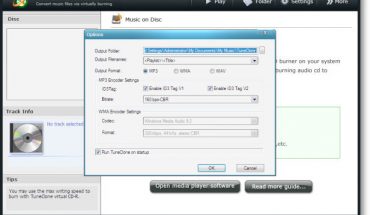These days, transferring files to an external hard drive has become easier to do. Here are the required steps.
Step 1
To move the data, start by inserting the USB cable of the external hard drive into the appropriate port. Plug the other end onto the external hard drive. A message will pop up on the computer stating there is a new hard disk is installed. The computer will then assign it a drive letter.
Step 2
After the letter designation, you can now start saving the files. There are two methods for copying files to an external hard disk. If you are only going to copy a few files, just open each file.
Click “Save as” and pick the letter that was assigned to the external hard disk. This method will save the file to the drive. This is no different from the way you save other files to other external storage devices.
Step 3
If you are transferring files to an external hard drive in large numbers, there is another method. Go to Windows Explorer. Click the plus sign next to the My Computer icon. The external drive’s letter should be visible.
Step 4
Select the folders that you want to transfer. Drag them to the external drive. Hold down the shift key to select numerous adjacent files or folders and drag them.
Use the control key if the folders are not close to each other. Click the external drive and you will see the files and folders there. Make any changes to the folders if you want.
Tips and Warnings
Make sure to disconnect the drive correctly after copying the files. Check the hard drive manual for instructions on when it is safe to disconnect the device. Before you copy the files, make sure there is enough room on the drive. Images and music files will take more space than documents and text files.
Before buying the hard drive, make certain that it is compatible with your computer. Read the external drive’s box. It will state the computer and devices it can be used with.
Almost all the drives released today are compatible with USB cables. While there are other types available, USB cables are considered the standard. It is also very reliable.
Because transferring files to an external hard drive is so easy, many users are now buying these drives for the purpose of backing up their files. It is quick, simple and saves you time and money.