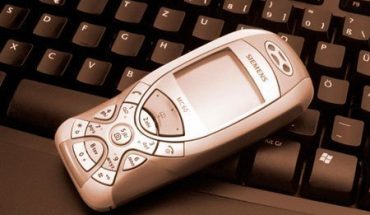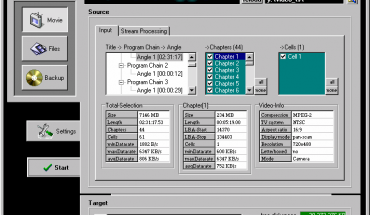If you rely heavily on the computer for your work, it is important that you back-up your files. Should your computer crash for any reason, you have a back-up copy of your important documents and files.
A few years back, manual backing-up of files means saving these on floppy disks. These are the square-shaped disks that you insert in your computer drive and then save or transfer files as needed.
While these are portable enough, they are still cumbersome to carry around especially if you have a lot of files saved on several disks. Today however, you can literally carry your important files on your pocket, thanks to a memory stick.
How to Use a Memory Stick
Using a memory stick requires a few simple basic steps. First of all, you can use a memory stick on your computer, portable music player and mobile phone. In short, any gadget that has a slot for a memory stick.
If you are using the standard memory stick, patterned after the very first memory sticks, you will need a card reader in order to be able to insert this into your USB port.
Desktops, laptops, mobile phones, portable music players and a few gaming consoles have USB slots.
On the other hand, if you are using a USB flash disk, you can immediately insert this into your USB port without aide of anything else. Once you have inserted the card reader with the memory stick, or the flash disk, your computer should be able to automatically read the memory stick.
Most devices today support plug ‘n play technology which means that any external device you attach to your computer or gadget should work just fine, provided that this is compatible with your gadget.
Saving and Transferring Files
After your computer has read the memory stick, you can now use this to either transfer files from the memory stick to your computer or vice-versa.
If you wish to transfer files from your memory stick, open the folders saved on the stick. If your computer does not immediately display contents of the stick, you can go to My Computer, click on the removable storage device and then start exploring the contents of your memory stick.
Right-click the file you want to transfer to your computer and select copy. Open the folder on your computer where you want to save the file in. Right-click once more and select paste.
If you wish to copy the file to your computer desktop, right-click the file and select Send To and the choose Desktop.
To copy the file from your computer to the memory stick, you follow the same procedure but this time, you start off with selecting the file from your computer. Right-click to copy the file, open your removable storage device and then right-click to paste.